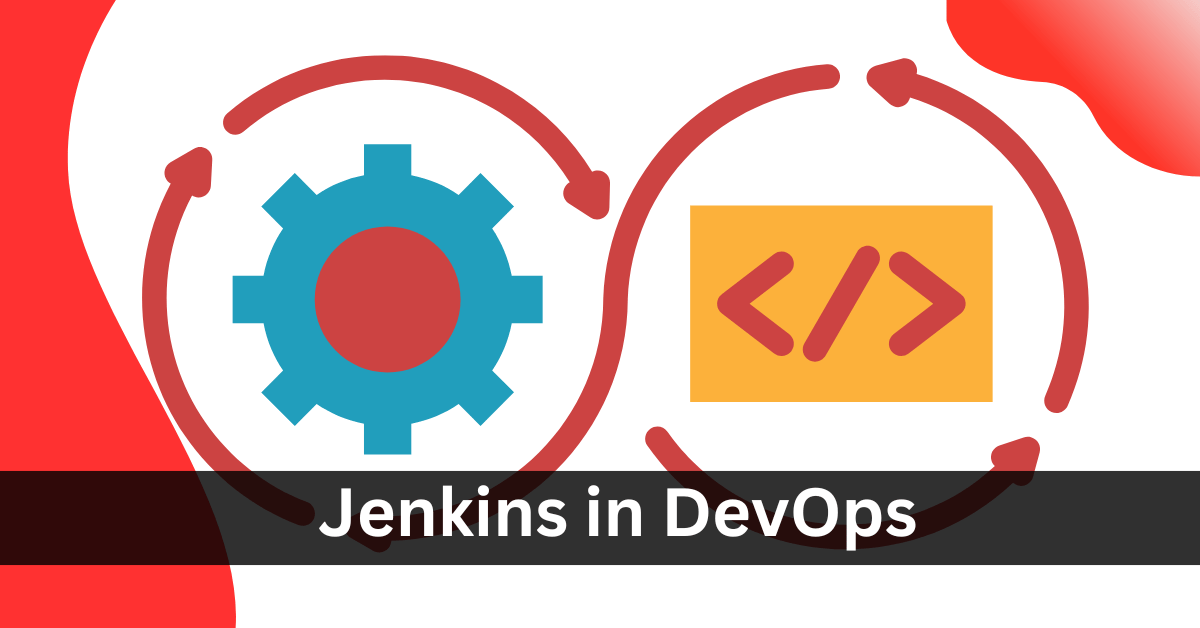What is Jenkins used for in devops
What is Jenkins?
Jenkins is an open-source automation server that helps automate parts of the software development process. It’s widely used for continuous integration (CI) and continuous delivery (CD) pipelines, allowing developers to automatically build, test, and deploy their applications as part of a DevOps workflow.
Key Features of Jenkins:
- Automation: Jenkins automates repetitive tasks such as testing and building software.
- Extensibility: It supports a large number of plugins, enabling integration with various tools (e.g., Git, Docker, Maven).
- Scalability: Jenkins can scale across multiple machines for faster builds and deployments.
- Pipeline as Code: Jenkins uses “Jenkinsfile” for defining pipeline steps, which can be versioned alongside the code.
Plugins in Jenkins
Plugins in Jenkins are add-ons or extensions that provide additional functionality to the core Jenkins system. They enable Jenkins to integrate with various tools, platforms, and technologies, enhancing its capabilities. Plugins allow you to customize Jenkins to suit the specific needs of your CI/CD pipelines by adding features such as source code management, build automation, testing, reporting, notifications, and more.
Jenkins, at its core, is quite minimal, but plugins make it powerful and flexible for various use cases.
Key Purposes of Jenkins Plugins:
- Integration with Version Control Systems:
- Plugins allow Jenkins to integrate with popular version control systems like Git, Subversion (SVN), Mercurial, Bitbucket, etc.
- Example: The Git Plugin allows Jenkins to pull code from Git repositories.
- Build and Compilation Tools:
- Plugins can integrate build tools like Maven, Gradle, and Ant, which are commonly used for Java, Android, and other software builds.
- Example: The Maven Integration Plugin enables Jenkins to build and deploy projects using Apache Maven.
- Testing and Code Quality:
- Plugins help integrate testing tools and frameworks (like JUnit, Selenium, Cucumber) into Jenkins pipelines.
- They can also integrate code quality tools like SonarQube, Checkstyle, or JaCoCo for code analysis and coverage reporting.
- Example: The JUnit Plugin allows Jenkins to parse and display test results from JUnit reports.
- Deployment Tools:
- Plugins can manage deployment processes by integrating Jenkins with container platforms like Docker, orchestration tools like Kubernetes, or configuration management tools like Ansible and Terraform.
- Example: The Docker Plugin allows Jenkins to interact with Docker containers, facilitating CI/CD pipelines that involve Dockerized environments.
- Notifications and Collaboration:
- Plugins enable Jenkins to send notifications to various channels such as Email, Slack, Microsoft Teams, etc.
- Example: The Slack Notification Plugin allows Jenkins to send build status notifications to Slack channels.
- Pipeline and Job Management:
- Jenkins pipelines can be enhanced using plugins for better control, visualization, and management of jobs.
- Example: The Pipeline Plugin introduces support for creating and managing Jenkins pipelines using the “Pipeline as Code” approach (Jenkinsfile).
- User Management and Security:
- Plugins allow you to integrate Jenkins with authentication and authorization services like LDAP, Active Directory, and OAuth.
- Example: The LDAP Plugin allows you to authenticate Jenkins users through an LDAP directory.
- Distributed Builds:
- Plugins help Jenkins work in distributed environments by managing communication between the Jenkins master and slave nodes.
- Example: The SSH Build Agents Plugin enables Jenkins to connect and manage remote build agents via SSH.
Examples of Popular Jenkins Plugins:
- Git Plugin: For integrating Git repositories with Jenkins.
- Pipeline Plugin: For defining continuous delivery pipelines using code (Jenkinsfile).
- Docker Pipeline Plugin: For building and running Docker containers within Jenkins pipelines.
- Blue Ocean Plugin: Provides a modern, user-friendly UI for Jenkins pipelines.
- Kubernetes Plugin: Integrates Jenkins with Kubernetes for container orchestration.
- Email Extension Plugin: Enables Jenkins to send detailed build notifications via email.
- SonarQube Scanner Plugin: Integrates SonarQube for code quality analysis.
How to Manage Plugins in Jenkins:
- Installation:
- Plugins can be installed from the Jenkins dashboard by navigating to “Manage Jenkins” > “Manage Plugins” > “Available”.
- You can search for and install any required plugins from the list.
- Updates:
- Jenkins allows you to update plugins directly from the “Manage Plugins” section, ensuring you have the latest features and security patches.
- Custom Plugins:
- You can also create custom plugins if a specific feature you need isn’t available in the Jenkins plugin ecosystem.

Cybersecurity Architect | Cloud-Native Defense | AI/ML Security | DevSecOps
With over 23 years of experience in cybersecurity, I specialize in building resilient, zero-trust digital ecosystems across multi-cloud (AWS, Azure, GCP) and Kubernetes (EKS, AKS, GKE) environments. My journey began in network security—firewalls, IDS/IPS—and expanded into Linux/Windows hardening, IAM, and DevSecOps automation using Terraform, GitLab CI/CD, and policy-as-code tools like OPA and Checkov.
Today, my focus is on securing AI/ML adoption through MLSecOps, protecting models from adversarial attacks with tools like Robust Intelligence and Microsoft Counterfit. I integrate AISecOps for threat detection (Darktrace, Microsoft Security Copilot) and automate incident response with forensics-driven workflows (Elastic SIEM, TheHive).
Whether it’s hardening cloud-native stacks, embedding security into CI/CD pipelines, or safeguarding AI systems, I bridge the gap between security and innovation—ensuring defense scales with speed.
Let’s connect and discuss the future of secure, intelligent infrastructure.