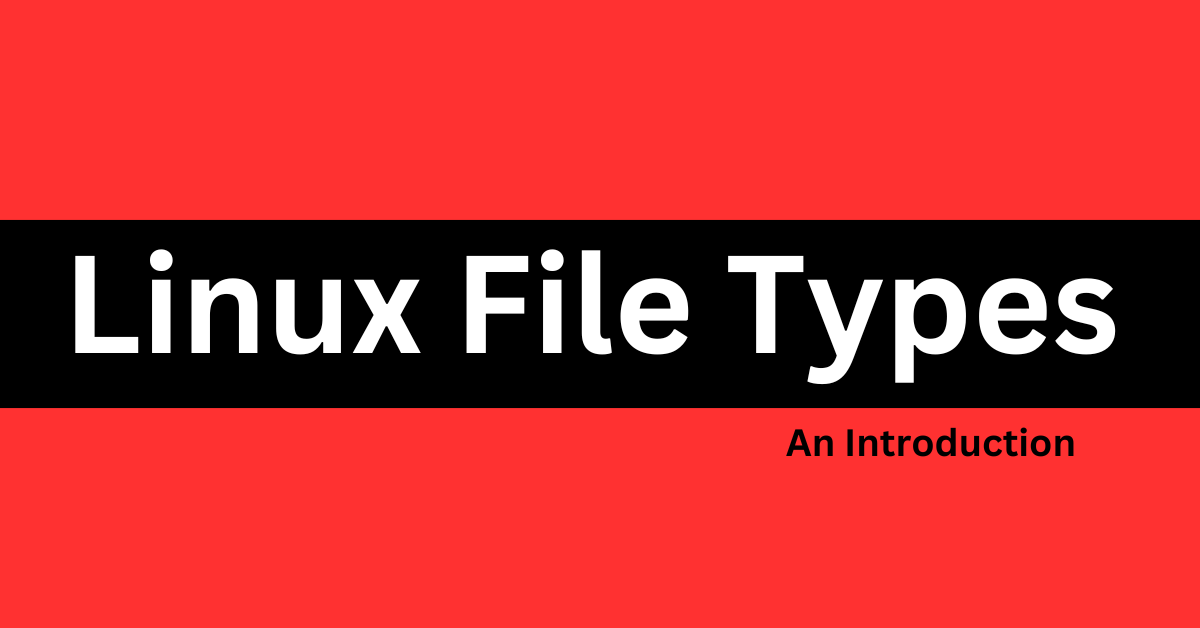Linux File Types explained
Linux, a versatile and powerful operating system, organizes its filesystem using distinct file types, each playing a crucial role. These file types include regular files, directories, symbolic links, hard links, device files, pipes, and sockets. Understanding these types is essential for efficient system management and navigation. Regular files hold data and executables, while directories organize files hierarchically. Symbolic and hard links provide flexible file referencing. Device files interface with hardware, and pipes and sockets enable inter-process communication. Familiarity with these file types, represented by specific symbols, ensures effective interaction with the Linux filesystem, enhancing productivity and system control.
In this article we will see What are the different files in Linux? and How we can identify different types of files in Linux? So lets start.
- Regular Files (-): Common files containing data, text, or program instructions.
- Text files: Human-readable text.
- Binary files: Non-text data (e.g., compiled programs, images).
- Executable files: Compiled programs that can be run.
- Directories (d): Folders that store other files and directories, organizing them hierarchically.
- Symbolic Links (l): Shortcuts or references to other files or directories, similar to Windows shortcuts.
- Hard Links (-): Multiple directory entries referencing the same inode, effectively creating multiple names for a single file.
- Device Files (b/c): Represent hardware devices, located in
/dev.- Character device files (c): Handle data as a stream of characters (e.g., keyboards, serial ports).
- Block device files (b): Handle data in fixed-size blocks (e.g., hard drives, USB drives).
- Pipes (Named Pipes or FIFOs) (p): Enable inter-process communication, allowing one process to send data to another. Created with the
mkfifocommand. - Sockets (s): Enable communication between processes, either on the same machine or over a network. Used for network communication, often found in
/var/run. - Socket Files (s): Used for inter-process communication, particularly for network communication between processes.
| File Type | Symbol |
|---|---|
| Regular Files | – |
| Directories | d |
| Symbolic Links | l |
| Hard Links | – |
| Character Device Files | c |
| Block Device Files | b |
| Named Pipes (FIFOs) | p |
| Sockets | s |
Understanding these file types (and their symbols) is crucial for effectively managing a Linux system.
FAQ:
Why is it important to understand different file types in Linux?
Understanding different file types is crucial for effectively managing and navigating the Linux filesystem. It allows users to interact with files appropriately, utilize system resources efficiently, and enhance overall productivity and system control.
What is the difference between character and block device files?
Character device files (c) handle data as a stream of characters (e.g., keyboards, serial ports), while block device files (b) handle data in fixed-size blocks (e.g., hard drives, USB drives).
What are named pipes (FIFOs) used for?
Named pipes (p), or FIFOs, enable inter-process communication by allowing one process to send data to another. They are created using the mkfifo command.
What are sockets and how do they function in Linux?
Sockets (s) are used for communication between processes, either on the same machine or over a network. They facilitate network communication and are often found in the /var/run directory.
How do hard links differ from symbolic links?
Hard links, also represented by a hyphen (-), reference the same inode as another file, creating multiple directory entries for a single file. Unlike symbolic links, they do not create a new inode and remain valid even if the original file is deleted.

Cybersecurity Architect | Cloud-Native Defense | AI/ML Security | DevSecOps
With over 23 years of experience in cybersecurity, I specialize in building resilient, zero-trust digital ecosystems across multi-cloud (AWS, Azure, GCP) and Kubernetes (EKS, AKS, GKE) environments. My journey began in network security—firewalls, IDS/IPS—and expanded into Linux/Windows hardening, IAM, and DevSecOps automation using Terraform, GitLab CI/CD, and policy-as-code tools like OPA and Checkov.
Today, my focus is on securing AI/ML adoption through MLSecOps, protecting models from adversarial attacks with tools like Robust Intelligence and Microsoft Counterfit. I integrate AISecOps for threat detection (Darktrace, Microsoft Security Copilot) and automate incident response with forensics-driven workflows (Elastic SIEM, TheHive).
Whether it’s hardening cloud-native stacks, embedding security into CI/CD pipelines, or safeguarding AI systems, I bridge the gap between security and innovation—ensuring defense scales with speed.
Let’s connect and discuss the future of secure, intelligent infrastructure.