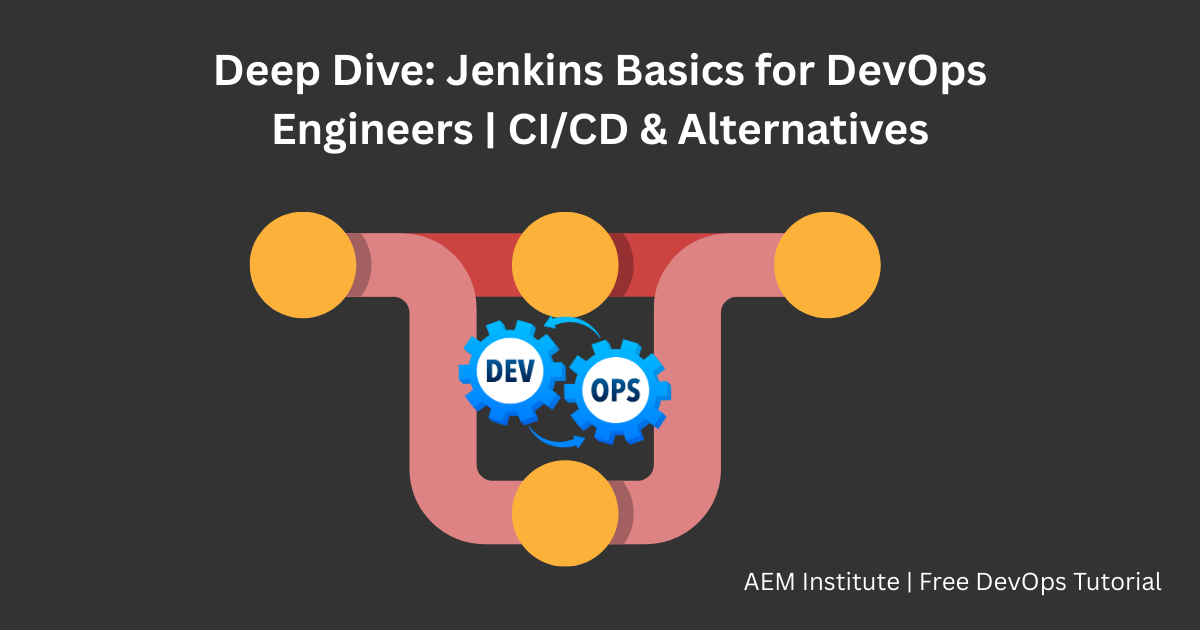Deep Dive: Jenkins Basics for DevOps Engineers | CI/CD & Alternatives
Introduction to Jenkins and CI/CD for Beginners
Continuous Integration (CI) and Continuous Delivery/Deployment (CD) are essential practices in modern DevOps. They help teams automate software testing, building, and delivery to make the process faster and more reliable. Jenkins, an open-source automation tool, is one of the most popular choices for creating these CI/CD pipelines.
Whether you’re new to DevOps, a developer moving into this field, or an IT professional updating software delivery methods, understanding the basics of Jenkins is very important. This guide will explain what Jenkins is, how it works, its key features, and how it compares with other tools. It’s written so beginners can easily follow and build a strong foundation in Jenkins and CI/CD.
What is Jenkins?
Jenkins is an open-source automation server. It automates tasks like building, testing, and deploying software. Think of Jenkins as a smart conductor that coordinates all the steps in your software development process, making sure everything happens smoothly and automatically.
- Type: Automation Server
- Main Use: CI/CD (Continuous Integration and Delivery)
- Strength: Huge plugin library with over 1800 plugins
Imagine your software project as a car assembly line. Jenkins manages each step—building parts, testing, and finishing—so everything happens in the right order without human intervention.
Why Jenkins is Important in DevOps
In DevOps, Jenkins helps by:
- Automating repetitive tasks such as running builds and tests
- Providing quick feedback to developers after code changes
- Encouraging teamwork with standard pipelines
- Scaling to support projects from small to very large and complex
Simply put, CI/CD drives DevOps success, and Jenkins is a popular tool to start this engine.
Basic Jenkins Concepts Every Beginner Should Know
Jenkins Architecture & Components
Understanding the core architecture, components, and workflow of Jenkins
Jenkins Architecture Overview
Jenkins follows a master-agent architecture to manage distributed builds. The master node controls the entire build system, while agent nodes execute the builds as directed by the master.
Jenkins Distributed Architecture
Jenkins Master
- Schedules build jobs
- Distributes builds to agents
- Monitors agent status
- Records and presents build results
- Serves Jenkins user interface
Jenkins Agent
- Executes build jobs as directed by master
- Runs on various operating systems
- Can be launched via SSH, JNLP, or other methods
- Isolates build environments
- Reports build progress to master
Jenkins Storage
- Configurations stored as XML files
- Build artifacts stored on master or archived
- Plugin files stored in Jenkins home directory
- Backup and restore capabilities
Core Components
Plugins
- Extend Jenkins functionality
- 1500+ plugins available
- Integrate with various tools and services
- Can be installed through UI or manually
Jobs
- Define build processes
- Several job types: Freestyle, Pipeline, etc.
- Configure build triggers
- Set up build environments
Pipelines
- Define build process as code
- Declarative and Scripted syntax
- Model complete CI/CD workflows
- Visualized with Pipeline plugin
Builds
- Single execution of a job
- Can be triggered manually or automatically
- Generate artifacts and reports
- Build history is maintained
Nodes
- Machines that execute builds
- Master node and agent nodes
- Can be dynamically provisioned
- Labeled for job assignment
Artifacts
- Files generated during builds
- Can be archived for later use
- Deployed to repositories
- Fingerprinted for tracking
Jenkins Pipeline Workflow
Continuous Integration/Deployment Pipeline
Jenkins pipelines automate the process of software delivery by breaking it down into multiple stages.
Example Declarative Pipeline
pipeline {
agent any
stages {
stage('Build') {
steps {
sh 'mvn compile'
}
}
stage('Test') {
steps {
sh 'mvn test'
}
}
stage('Deploy') {
steps {
sh 'mvn deploy'
}
}
}
}
Key Jenkins Features
Easy Installation
- Native packages for all major OS
- Docker container available
- War file for standalone execution
- Cloud-based installations
Extensibility
- Rich plugin ecosystem
- REST API for integration
- Custom plugin development
- Theming and UI customization
Distributed Builds
- Distribute workload across agents
- Cross-platform support
- Dynamic agent provisioning
- Cloud integration for scaling
- Job (Project)
A Jenkins job is an automated task you set up, like pulling code from Git, building the software, running tests, and packaging the result. Beginners often start with simple “Freestyle Jobs” before moving to “Pipeline Jobs” using Jenkinsfiles, which enable writing automation code. - Master-Agent Setup
Jenkins uses two roles:
- Controller (Master): Schedules and manages jobs
- Agent (Worker): Runs the actual build or test tasks
This design lets Jenkins spread work across several machines, speeding up processes.
- Pipelines
Pipelines are the heart of Jenkins automation. They are sets of instructions written in a special format (Groovy) inside a file called Jenkinsfile. A pipeline might include steps like: getting code, running tests, building software packages, deploying to environments, and sending notifications. - Plugins
Jenkins is highly flexible due to its plugins, which add features and connect Jenkins to other tools like GitHub, Docker, Kubernetes, and Slack. Examples include the Git plugin for source control and the Docker plugin for container tasks. - Jenkinsfile
This file defines the CI/CD pipeline using code. There are two types:
- Declarative Pipeline: Easier for beginners with clear syntax
- Scripted Pipeline: More powerful but needs advanced skills
Getting Started: Installing Jenkins
Try Jenkins right away with these easy options:
- Using Docker (fast and simple):
Run Jenkins in a container with commands like:
bashdocker run -p 8080:8080 -p 50000:50000 jenkins/jenkins:lts
Then visit http://localhost:8080 to open Jenkins.
- Using Native Package (for Ubuntu/Debian):
Install Java, add Jenkins repository keys, and install Jenkins with apt commands. This method takes a few steps but works well for local or server installations.
Example: A Simple Jenkins CI/CD Pipeline
Here’s how a basic automated pipeline works:
- Developer pushes code to GitHub
- Jenkins notices the change and triggers a job
- It compiles the code and installs dependencies
- Runs unit and integration tests
- If tests pass, builds a Docker image
- Deploys the image to a test or staging environment
- Notifies the team via Slack or email about success or failure
This automation ensures every change gets tested and deployed consistently.
Jenkins Strengths and Weaknesses
Jenkins Analysis
Comprehensive overview of Jenkins advantages and limitations for continuous integration and delivery
Advantages
Limitations
Alternatives to Jenkins
As Jenkins isn’t the only option, here are alternatives depending on your setup:
- GitHub Actions: Best for GitHub users, easy YAML pipelines
- GitLab CI/CD: Great integration for GitLab repos and containers
- CircleCI: Cloud-native, good for fast scaling
- Tekton: Kubernetes-native, great for cloud-focused teams
- Azure DevOps/AWS CodePipeline: Ideal for enterprises in Microsoft or AWS ecosystems
Tips for Getting Started with Jenkins
- Begin with small, simple jobs
- Use Jenkinsfile (Pipeline as Code) for easier maintenance
- Secure Jenkins with proper user management
- Monitor your Jenkins instance using plugins and dashboards
- Consider running Jenkins in Docker or Kubernetes for easier scaling
The Future of Jenkins
Jenkins remains a key tool in DevOps, especially in large organizations using its plugin ecosystem. However, learning modern cloud-native alternatives alongside Jenkins will broaden your skills and options.
Conclusion
Jenkins is a stepping stone into the world of DevOps automation. Learning its basics helps you understand core CI/CD concepts, pipeline automation, and tool integration. Whether you continue with Jenkins or explore newer tools, these skills form the foundation of efficient software delivery.

Cybersecurity Architect | Cloud-Native Defense | AI/ML Security | DevSecOps
With over 23 years of experience in cybersecurity, I specialize in building resilient, zero-trust digital ecosystems across multi-cloud (AWS, Azure, GCP) and Kubernetes (EKS, AKS, GKE) environments. My journey began in network security—firewalls, IDS/IPS—and expanded into Linux/Windows hardening, IAM, and DevSecOps automation using Terraform, GitLab CI/CD, and policy-as-code tools like OPA and Checkov.
Today, my focus is on securing AI/ML adoption through MLSecOps, protecting models from adversarial attacks with tools like Robust Intelligence and Microsoft Counterfit. I integrate AISecOps for threat detection (Darktrace, Microsoft Security Copilot) and automate incident response with forensics-driven workflows (Elastic SIEM, TheHive).
Whether it’s hardening cloud-native stacks, embedding security into CI/CD pipelines, or safeguarding AI systems, I bridge the gap between security and innovation—ensuring defense scales with speed.
Let’s connect and discuss the future of secure, intelligent infrastructure.