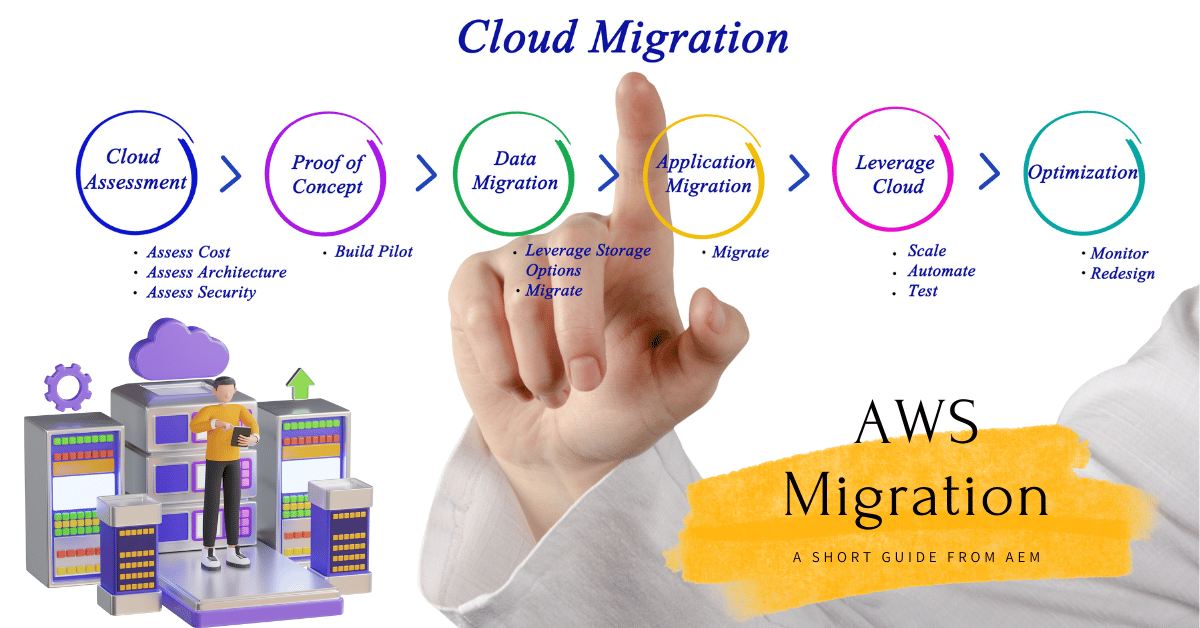Free Tutorial on AWS Migration Tools and Services for DevOps Engineers
In the dynamic landscape of cloud computing, mastering the intricacies of migration tools and services is paramount for organizations aiming to harness the full potential of AWS. This comprehensive guide delves into the world of AWS Migration Tools and Services, demystifying their functionalities, and providing invaluable insights into planning, execution, and optimization. As businesses increasingly migrate to the cloud, understanding the nuances of AWS migration becomes crucial for achieving efficiency, scalability, and cost-effectiveness.
For a DevOps Engineer, migration knowledge is not merely an additional skill but a fundamental necessity. The role of a DevOps Engineer involves seamless collaboration between development and operations teams, and with organizations adopting cloud-native architectures, the ability to orchestrate smooth migrations is integral. A DevOps Engineer equipped with AWS migration expertise can streamline the deployment process, enhance system reliability, and optimize performance – ultimately contributing to the agility and success of the organization in the ever-evolving realm of cloud technology.
I. Introduction to AWS Migration Tools and Services
-
Packing Your Digital Suitcase: A Cloud Migration Overview
Imagine your clunky old desktop bursting at the seams with work files. Cloud migration is like upgrading to a spacious, always-accessible cloud storage hub. Instead of local disks, you’ll have a sprawling online network, accessible from anywhere, anytime. That’s the essence of cloud migration: moving your applications, data, and IT resources from on-premise servers to the cloud.
Think of it as a smart move, not just a fancy tech term. You’ll ditch the hardware headaches, say goodbye to maintenance woes, and gain superpowers like scalability and flexibility. Need more storage? Just click! Want to access files on the go? Easy peasy!
But hold on, it’s not just about packing and unpacking. Cloud migration can be like renovating your digital house. Sometimes you can simply lift and shift things over, but often, it’s a chance to modernize apps and workflows to truly unleash the cloud’s magic. So, it’s a journey, not a one-click instant teleport.
-
Ready to ditch the tech dungeon and embrace the cloud oasis? Buckle up, grab your digital files, and let’s get migrating!

-
Tools for AWS Migration Solutions
Migrating to AWS can be both exciting and daunting. Luckily, you’re not alone! AWS offers a suite of tools and services to simplify and streamline your journey. Here’s a breakdown of some key offerings:
Planning and Assessment:
- AWS Application Discovery Service (ADS): Discovers and maps your on-premises applications and dependencies for smooth migration planning.
- AWS Migration Hub: Centralizes migration tools and services, providing a unified view of your progress and streamlining workflows.
- AWS Migration Evaluator: Identifies potential cost savings and risks associated with migrating to AWS.
Data Migration:
- AWS Database Migration Service (DMS): Seamlessly migrates data from various databases to AWS cloud databases.
- AWS Snowball/Snowmobile: Securely transfer terabytes of data to AWS using physical storage appliances.
- AWS Transfer for SFTP: Simplifies SFTP file transfers between on-premises and AWS cloud storage.
Application Migration:
- AWS Application Migration Service (AMS): Lifts and shifts on-premises applications to AWS with minimal downtime.
- AWS Server Migration Service (SMS): Migrates virtual machines (VMs) to AWS for seamless application migration.
- AWS CloudEndure Migration: Offers hybrid cloud solutions and disaster recovery for cloud-native and on-premises workloads.
Modernization and Optimization:
- AWS Well-Architected Framework: Provides best practices and guidance for optimizing your cloud infrastructure and applications.
- AWS CodeDeploy: Automates code deployments to AWS, accelerating innovation and time-to-market.
- AWS Lambda: Serverless computing platform eliminates server management, allowing you to focus on building and scaling code.
II. AWS Migration Tools Deep Dive
-
AWS Application Discovery Service
AWS Application Discovery Service is a cloud service that helps you plan and execute cloud migration projects by gathering information about your on-premises servers and databases. It can automatically discover and inventory your on-premises resources, such as servers, databases, and applications, and then map them to their corresponding AWS resources. This can help you understand your application dependencies and make informed decisions about how to migrate your applications to the cloud.
Benefits of using AWS Application Discovery Service
- Reduces the time and cost of cloud migration: By automatically discovering and inventorying your on-premises resources, AWS Application Discovery Service can save you time and money on your cloud migration project.
- Improves the accuracy of your migration plans: By providing you with detailed information about your on-premises resources, AWS Application Discovery Service can help you create more accurate and efficient migration plans.
- Reduces the risk of migration failures: By identifying potential dependencies and conflicts between your on-premises and cloud resources, AWS Application Discovery Service can help you reduce the risk of migration failures.
How does AWS Application Discovery Service work?
AWS Application Discovery Service works by deploying lightweight agents on your on-premises servers and databases. These agents collect information about your resources, such as their operating system, applications, and dependencies. The collected information is then sent to the AWS Application Discovery Service console, where you can view and analyze it.
Use cases for AWS Application Discovery Service
- Cloud migration: AWS Application Discovery Service is a valuable tool for planning and executing cloud migration projects.
- Application dependency mapping: AWS Application Discovery Service can help you identify the dependencies between your applications and resources.
- Resource optimization: AWS Application Discovery Service can help you identify underutilized resources on your on-premises servers and databases.
-
AWS Application Migration Service (CloudEndure Migration)
AWS Application Migration Service (MGN), formerly known as CloudEndure Migration, is a tool that simplifies and expedites migrating applications to AWS. It automates the conversion of your on-premises servers (physical, virtual, or cloud) to run natively on AWS, enabling a “lift-and-shift” approach.
Key benefits:
- Reduced migration time and cost: Automation minimizes manual effort and associated errors, speeding up the process and saving resources.
- Simplified migration process: MGN handles many complex tasks, making migration less daunting for IT teams.
- Minimized downtime and disruption: Applications can be migrated with minimal downtime or disruption to users.
- Broad compatibility: Supports a wide range of operating systems and applications.
- Scalability: Handles large migrations with ease.
How does it work?
- Deploy MGN agents: Lightweight agents are installed on your on-premises servers to gather data and configure settings.
- Replicate servers: MGN replicates your servers to AWS in real-time, ensuring data consistency.
- Test and cutover: You can test migrated applications in a staging environment before cutting over to production on AWS.
- Optimize: MGN provides tools to optimize your migrated applications for the cloud.
Use cases:
- Migrating on-premises applications to AWS
- Disaster recovery for on-premises applications
- Cloud bursting for peak workloads
Things to consider:
- MGN is primarily for “lift-and-shift” migrations, not for complex modernization efforts.
- Some manual configuration may be necessary for specific applications.
- Costs can vary depending on the size and complexity of your migration.
Alternatives:
- AWS Server Migration Service (SMS): Another AWS service for migrating servers to AWS, but with less automation than MGN.
- Third-party migration tools: Many vendors offer tools for migrating applications to AWS.
Overall, AWS Application Migration Service (MGN) is a powerful tool that can significantly simplify and accelerate your migration to AWS. It’s a good choice for organizations looking for a fast, reliable, and cost-effective way to move their applications to the cloud.
-
AWS Database Migration Service (AWS DMS)
AWS Database Migration Service (AWS DMS) is a managed service that helps you seamlessly migrate databases and data warehouses to AWS. It supports a wide range of database engines, including:
- Relational databases like MySQL, PostgreSQL, Oracle, SQL Server, and Aurora
- NoSQL databases like MongoDB, DynamoDB, and DocumentDB
- Data warehouses like Amazon Redshift and Snowflake
Key benefits:
- Simplified migration: Forget about managing complex infrastructure or writing migration scripts. AWS DMS handles it all.
- Reduced downtime and data loss: Migrations can be done with minimal downtime and zero data loss, minimizing disruption to your business.
- Broad compatibility: Supports a vast array of database engines and cloud platforms.
- Scalability and flexibility: Handles small and large migrations alike, with options for continuous data replication and schema conversion.
- Cost-effective: Pay only for the resources you use, with no upfront costs.
How does it work?
- Define your migration task: Specify the source and target databases, migration types (full, incremental, continuous), and any schema changes.
- Create a replication task: AWS DMS sets up the necessary infrastructure and establishes a secure connection between your databases.
- Start the migration: AWS DMS begins transferring data according to your configuration.
- Monitor and manage: Track the progress of your migration and make adjustments as needed using the AWS DMS console or CLI.
Use cases:
- Migrating on-premises databases to AWS: Move your databases to the cloud for better scalability, security, and performance.
- Consolidating databases in AWS: Merge multiple databases into a single, centralized platform for improved efficiency and cost savings.
- Creating disaster recovery backups: Set up continuous data replication to ensure you have a readily available backup in case of an outage.
Things to consider:
- AWS DMS may not be suitable for complex migrations involving significant schema changes or custom applications.
- Pre-migration planning and testing are crucial for a successful migration.
- Costs can vary depending on the size and complexity of your migration.
Alternatives:
- Third-party migration tools: Many vendors offer tools for migrating databases to AWS.
- Manual migration: You can manually migrate your databases using native tools or custom scripts.
-
AWS DataSync
AWS DataSync is a managed service that simplifies and automates online data transfers between on-premises storage and AWS storage services. Think of it as a secure moving truck for your data, zipping it between your local files and the cloud with ease.
Key benefits:
- Effortless data movement: No need to manage complex infrastructure or write custom scripts. DataSync handles the heavy lifting, freeing you to focus on other tasks.
- Faster transfers: Leverages high-performance network acceleration to move your data quickly and efficiently, even for large datasets.
- Secure and reliable: Data transfers are encrypted in transit and at rest, ensuring your data’s safety. DataSync also offers data validation features to guarantee accuracy.
- Flexible options: Supports a variety of on-premises storage systems and AWS storage services, including S3, EFS, and FSx. You can also choose between one-time data transfers or ongoing data replication.
- Cost-effective: Pay only for the data you transfer, with no upfront costs.
How does it work?
- Create a task: Define the source and destination storage locations, type of transfer (one-time or ongoing), and scheduling options.
- Configure settings: Specify data filters, security settings, and error handling preferences.
- Start the transfer: DataSync securely moves your data according to your configuration.
- Monitor and manage: Track the progress of your transfers and view logs for troubleshooting.
Use cases:
- Migrating data to AWS: Move large datasets from on-premises storage to the cloud for better scalability, accessibility, and analytics capabilities.
- Backing up data: Create secure backups of your on-premises data in the cloud for disaster recovery purposes.
- Sharing data: Easily share data between on-premises applications and cloud-based services.
- Data analysis: Transfer data to the cloud for processing and analysis using powerful AWS tools like Redshift or EMR.
Things to consider:
- DataSync may not be suitable for real-time data transfers due to potential latency.
- Pre-migration planning and testing are important for ensuring a smooth data transfer process.
- Costs can vary depending on the amount of data you transfer and the chosen storage services.
Alternatives:
- Manual data transfer tools: You can transfer data manually using native storage tools or custom scripts, but this can be time-consuming and error-prone.
- Third-party data transfer services: Several vendors offer data transfer services, but they may not be as integrated with AWS services as DataSync.
-
AWS Migration Hub
Imagine a unified dashboard where you can track and manage every aspect of your migration journey to AWS. That’s AWS Migration Hub, your centralized hub for orchestrating, simplifying, and accelerating your cloud migration.
Think of it as your migration command center:
- Inventory and assess: Gather data on your on-premises servers, applications, and dependencies to understand your migration landscape.
- Plan and prioritize: Design your migration strategy, prioritize workloads, and estimate costs based on accurate insights.
- Migrate and modernize: Execute your migration using AWS services or partner solutions, and modernize applications for optimal cloud performance.
- Track and optimize: Monitor progress, identify potential issues, and optimize your migration for efficiency and cost-effectiveness.
Key benefits:
- Centralized view: Gain a holistic understanding of your entire migration process in one place.
- Simplified management: Manage all your migration tools and services from a single console.
- Reduced complexity: Automate tasks and orchestrate workflows for smoother migration execution.
- Faster time to value: Accelerate your migration journey and unlock the benefits of the cloud sooner.
- Cost optimization: Identify and leverage cost-saving opportunities throughout your migration.
Who is it for?
- IT professionals: Manage and track every aspect of your cloud migration projects.
- Application owners: Understand your application dependencies and plan efficient migration strategies.
- Cloud architects: Design and optimize your cloud architecture for post-migration success.
- Business decision-makers: Gain transparency into migration progress and costs to make informed decisions.
How does it work?
- Connect your migration tools: Integrate AWS services and partner solutions like AWS Application Discovery Service, AWS Server Migration Service, and AWS Database Migration Service with Migration Hub.
- Import server and application data: Discover and inventory your on-premises resources to understand their dependencies and relationships.
- Create migration plans: Define your migration strategy, prioritize workloads, and estimate costs based on accurate data.
- Execute and track migrations: Monitor progress, identify potential issues, and optimize your migration for efficiency and cost-effectiveness.
- Modernize applications: Leverage AWS services to re-architect and modernize your applications for optimal cloud performance.
-
AWS Server Migration Service (AWS SMS)
Please note that AWS Server Migration Service (AWS SMS) was discontinued on March 31, 2022. However, its functionalities have been largely integrated into other AWS services, making it valuable to understand its place in the history of AWS migration tools.
What was AWS SMS?
Imagine a service that seamlessly mirrored your on-premises servers to the cloud, allowing for a smooth and efficient migration. That’s what AWS SMS aimed to achieve. It was an agentless service that:
- Automated server replication: Continuously replicated live server volumes to AWS, keeping everything in sync.
- Scheduled and incremental transfers: Offered flexible scheduling options and the ability to resume failed jobs, minimizing downtime.
- Data collection tools: Gathered valuable data about your servers, aiding in migration planning and optimization.
Benefits of AWS SMS:
- Reduced migration time and complexity: Streamlined the migration process by automating manual tasks.
- Improved accuracy and consistency: Continuous replication ensured data integrity and minimized inconsistencies.
- Simplified large-scale migrations: Scalable architecture made it suitable for migrating numerous servers simultaneously.
Why was AWS SMS discontinued?
The cloud landscape evolves rapidly, and AWS SMS reached a point where its functionalities were being surpassed by other, more comprehensive services. These newer services offered:
- Wider range of migration options: Support for diverse workloads and environments, not just physical servers.
- Deeper application compatibility: Ability to handle complex application dependencies and configurations.
- Modernized architecture: Improved performance, scalability, and security features.
The Legacy of AWS SMS:
While no longer a standalone service, the spirit of AWS SMS lives on in various aspects of the AWS migration ecosystem:
- AWS Application Migration Service (MGN): Handles application migration with automated conversion for native cloud operation.
- AWS Server Migration Hub: Provides a centralized platform for managing and optimizing all your migration activities.
- AWS Database Migration Service (DMS): Simplifies database migration with support for a wide range of engines and flexible transfer options.
Remember, even though AWS SMS is retired, the knowledge gained from its functionalities continues to shape the future of AWS migration services.
-
AWS Snow Family
The AWS Snow Family is a fleet of ruggedized devices that bridge the gap between remote locations and the cloud, tackling data transfer and edge computing challenges with ease. Think of them as your off-road vehicles for data, traversing harsh environments and scaling exabyte-sized mountains.
Meet the Snow Crew:
- Snowball: The compact workhorse, ideal for migrating terabytes of data to AWS. Think of it as a data-packed backpack.
- Snowcone: The pocket-sized powerhouse, perfect for smaller datasets or edge computing in tight spaces. It’s the data vault in your pocket.
- Snowmobile: The behemoth, capable of hauling exabytes of data. Imagine a data tank truck for massive migrations.
Snow Family Strengths:
- Rugged and Secure: Built to withstand harsh conditions and protect your data with encryption and tamper-proof seals.
- Offline Data Transfer: No internet? No worries! The Snow Family transfers data offline, making them remote location heroes.
- Edge Computing Powerhouse: Some Snow devices offer built-in processing power for real-time analytics and latency-sensitive tasks.
- Scalability and Flexibility: Choose the Snow device that fits your data size and needs, from small transfers to large-scale migrations.
Benefits for Adventurous Data Seekers:
- Remote Locations: Healthcare facilities, research stations, and businesses in remote areas can easily connect to the cloud.
- Massive Data Migrations: Media companies, scientific institutions, and financial firms can efficiently move petabytes of data.
- Real-time Data Processing: Oil and gas companies, manufacturing plants, and logistics firms can leverage edge computing for instant insights and automation.
AWS Snow Family Comparison Table
| Feature | Snowball Edge (Storage Optimized) | Snowball Edge (Compute Optimized) | Snowball Edge (GPU) | Snowmobile | Snowcone |
|---|---|---|---|---|---|
| Storage Capacity (Usable) | 80 TB HDD / 210 TB NVMe | Up to 80 TB HDD | Up to 80 TB HDD | 100 PB | 8 TB HDD / 16 TB SSD |
| Compute Power (vCPUs) | N/A | Up to 104 | Up to 104 | N/A | N/A |
| Memory (RAM) | N/A | Up to 416 GB | Up to 416 GB | N/A | N/A |
| GPU | N/A | Optional (NVIDIA P3) | Yes (NVIDIA P3) | N/A | N/A |
| Typical Usage | Data Transfer | Data Transfer, Edge Computing | Data Transfer, Edge Computing (AI/ML) | Exabyte-Scale Data Transfer | Small Data Transfer, Edge Computing |
| Cost (Estimated per TB transferred) | $0.18 – $0.32 | $0.20 – $0.34 | $0.22 – $0.36 | $0.12 – $0.28 | $0.20 – $0.40 |
| Security | AES-256 encryption, Tamper-evident seals, Secure boot, AWS Key Management Service | Same as Storage Optimized + Hardware root of trust (TPM) | Same as Compute Optimized | FIPS 140-2 validated, Same as Edge devices | Same as Edge devices |
| Pros | Cost-effective, Portable, Rugged, Offline Transfer | Powerful Compute, Offline Transfer, Edge Computing | AI/ML capabilities, Offline Transfer, Edge Computing | Massive Scale, Offline Transfer, Long-term Storage | Compact, Portable, Offline Transfer, Edge Computing |
| Cons | No Compute Power, Limited Storage | Higher Cost, Complex Setup | Highest Cost, Limited Storage | Bulky, Complex Logistics | Lower Capacity, Limited Offline Transfer |
- Cost estimates are based on public pricing information and may vary depending on your specific usage and region.
- Security features may vary slightly between devices.
- This table is intended to provide a general overview and is not exhaustive. Please refer to the official AWS documentation for detailed information about each Snow Family product.
Ready to Join the Snow Expedition?
Whether you’re scaling your business, venturing into the unknown, or simply need a reliable data transfer solution, the AWS Snow Family is your trusty companion. Pack your data, choose your Snow device, and let the cloud adventure begin!
Remember:
- The Snow Family is constantly evolving with new devices and features.
- AWS offers services and tools for planning, executing, and managing data transfers and edge deployments.
- Choose the right Snow device based on your specific needs and data size.
-
AWS Transfer Family
Imagine a secure bridge connecting your on-premises data with the boundless storage and processing power of AWS. That’s the essence of AWS Transfer Family, a fully managed service for secure file transfers to and from Amazon S3 storage or Amazon Elastic File System (EFS) file systems.
Connect and Transfer with Confidence:
- Multiple Protocols: Transfer Family supports a range of protocols like Secure Shell (SSH) File Transfer Protocol (SFTP), FTP, FTPS, and AS2 for seamless integration with existing systems.
- Simplified Identity Management: Leverage AWS IAM roles or AWS Directory Service for secure user authentication and access control.
- Granular Permissions: Define fine-grained access policies to control who can upload, download, or delete files.
Beyond Basic File Transfers:
- Automated Workflows: Utilize Transfer Family Managed File Transfer Workflows (MFTW) to automate complex file transfer processes, like data validation, encryption, and transformation.
- Advanced Security: Enjoy strong security features like data encryption in transit and at rest, audit trails, and intrusion detection to safeguard your sensitive data.
- Cost-Effective: Pay only for the resources you use, making Transfer Family a scalable and budget-friendly solution.
Who Can Benefit?
- Businesses: Securely exchange files with partners, vendors, and customers via FTP, SFTP, and AS2.
- Healthcare Organizations: Transfer sensitive medical data to the cloud with robust security and compliance features.
- Financial Institutions: Migrate financial data to AWS S3 for secure storage and analysis.
- Media and Entertainment: Move large video and audio files to and from the cloud for efficient content management.
Ready to Experience the Transfer Family Advantage?
- Reduce complexity: Eliminate the need to manage and secure your own file transfer servers.
- Boost efficiency: Automate file transfers and workflows for faster processing and improved productivity.
- Scale with confidence: Easily handle large data volumes with a highly scalable and reliable service.
- Enhance security: Protect your sensitive data with robust security features and compliance certifications.
Embrace the future of secure file transfer with AWS Transfer Family. Start your free trial today and experience the power of seamless, secure, and automated data movement to the cloud!
Additional Notes:
- AWS Transfer Family integrates seamlessly with other AWS services like Amazon S3, Amazon EFS, AWS IAM, and AWS CloudTrail for a comprehensive data management solution.
- Transfer Family offers a variety of deployment options to fit your specific needs and infrastructure.
III. Planning a Successful Migration
Assessment and Discovery Phase:
This phase lays the foundation for a smooth and efficient migration. It involves:
- Inventorying your IT landscape: Identify all on-premises servers, applications, databases, networks, and storage. Tools like AWS Application Discovery Service or AWS Server Migration Service can automate this process.
- Understanding application dependencies: Map out the relationships between applications, databases, and other resources. This ensures nothing is left behind or fails to function properly after migration.
- Analyzing application performance: Benchmark application performance on-premises to establish a baseline for measuring success after migration.
- Assessing security posture: Evaluate the security vulnerabilities of your on-premises environment and develop a plan to mitigate them in the cloud.
- Defining business continuity requirements: Determine the acceptable level of downtime and data loss during the migration process.
Understanding Workloads and Dependencies:
- Categorizing workloads: Classify applications based on their complexity, criticality, and migration feasibility. This helps prioritize migration efforts and choose the appropriate strategy for each workload.
- Identifying dependencies: Map dependencies between applications, databases, and other resources to avoid disruptions during migration.
- Analyzing data volumes and types: Understand the size, structure, and sensitivity of your data to determine optimal storage and transfer solutions.
Estimating Costs and Resources:
- Cloud service pricing: Research the costs of different AWS services you plan to use, including compute, storage, networking, and database resources.
- Migration tool licenses: Factor in the cost of any migration tools you may need, such as AWS Application Migration Service or AWS Database Migration Service.
- Labor and training: Estimate the time and resources required for planning, executing, and managing the migration.
- Post-migration maintenance: Consider ongoing costs for managing and optimizing your cloud environment after migration.
Migration Strategies:
1. Lift and Shift:
- This approach involves moving applications and data to the cloud with minimal changes. It’s the fastest and easiest option but may not take advantage of the full benefits of the cloud.
- Best suited for simple, non-critical applications.
2. Replatforming:
- This involves modifying applications to run natively on AWS services, often using AWS Migration Hub or AWS Application Modernization Service. This can improve performance, scalability, and cost-effectiveness.
- Best suited for applications that can benefit from cloud-native features and improved performance.
3. Refactoring:
- This involves restructuring applications to take full advantage of the cloud architecture and best practices. It requires significant development effort but can result in the most optimized and scalable solution.
- Best suited for critical applications that need to be modernized for the cloud.
Choosing the right strategy depends on various factors:
- Application complexity and dependencies
- Business goals and priorities
- Available resources and budget
- Desired level of optimization and modernization
Additional Tips for Planning a Successful Migration:
- Develop a detailed migration plan: Define timelines, milestones, responsibilities, and rollback procedures.
- Communicate effectively with stakeholders: Keep everyone informed about the migration process and its potential impact.
- Test and validate thoroughly: Test your applications and infrastructure in a staging environment before migrating to production.
- Monitor and adjust: Continuously monitor your cloud environment after migration and make adjustments as needed.

Conclusion :
Migrating to the cloud with AWS can be a transformative journey, unlocking a world of scalability, flexibility, and innovation. However, it’s crucial to approach this journey with careful planning and execution. By meticulously assessing your environment, understanding your workloads and dependencies, and choosing the optimal migration strategy, you can pave the way for a successful and seamless transition.
Embrace the assessment and discovery phase as the foundation for your success. Delve into your IT landscape, map dependencies, assess security vulnerabilities, and define your business continuity needs. This lays the groundwork for informed decision-making throughout the process.
Understanding your workloads is like knowing your travel companions. Categorize applications, identify dependencies, and analyze data volumes and types. This empowers you to choose the most suitable migration strategy for each workload – lift and shift for speed, replatforming for enhanced performance, or refactoring for complete cloud optimization.
Estimating costs and resources is like charting your financial course. Research pricing for relevant AWS services, factor in tool licenses and labor requirements, and consider post-migration maintenance. This ensures you navigate the financial aspects of your cloud journey with clarity and confidence.
Remember, the migration strategy is your roadmap. Choose wisely based on your application complexity, business goals, and available resources. Lift and shift for simple applications, replatform for cloud-native benefits, and refactor for complete modernization.
Finally, embrace continuous improvement. Test and validate your applications thoroughly, monitor your cloud environment, and adjust as needed. This ensures your migration remains a dynamic and evolving process, constantly adapting to your needs and maximizing your cloud experience.
In conclusion, migrating to AWS is not just about reaching the destination; it’s about embarking on a journey of growth and transformation. By taking the time to plan, execute, and optimize, you can leverage the immense potential of the cloud to propel your business forward and unlock a future of innovation and success.
FAQs on AWS Migration:
1. Why should I migrate my applications to AWS?
- Scalability and elasticity: Easily scale resources up or down to meet changing needs.
- Cost-effectiveness: Pay only for the resources you use, often cheaper than on-premises infrastructure.
- Security and compliance: Benefit from robust security features and compliance certifications.
- Innovation: Access a wide range of AWS services for analytics, AI, machine learning, and more.
2. What are the different types of AWS migration strategies?
- Lift and shift: Move applications to the cloud with minimal changes.
- Replatforming: Modify applications to run natively on AWS services for better performance and scalability.
- Refactoring: Completely restructure applications to take full advantage of the cloud architecture.
3. What tools does AWS offer for migration?
- AWS Application Migration Service: Simplifies application migration with automated conversion.
- AWS Server Migration Service: Offers agentless server replication and data transfer.
- AWS Database Migration Service: Supports migrating databases to AWS with minimal downtime.
- AWS Snow Family: Ruggedized devices for secure data transfer from remote locations.
4. How much does it cost to migrate to AWS?
- Costs vary depending on your application size, complexity, and chosen services.
- Use the AWS Migration Cost Estimator to get a personalized estimate.
- Consider optimizing your migration for cost-effectiveness with tools like AWS Reserved Instances.
5. What are the biggest challenges of AWS migration?
- Planning and assessment: Thoroughly understand your IT environment and dependencies.
- Security and compliance: Ensure your migration meets security and compliance requirements.
- Application modernization: Refactoring applications for the cloud can be complex.
- Change management: Prepare your team for the transition and ongoing management of the cloud environment.
6. How can I get help with my AWS migration?
- AWS offers extensive documentation, tutorials, and best practices guides.
- AWS Migration Hub provides a centralized platform for managing your migration.
- AWS Partner Network offers certified partners with expertise in AWS migration.
7. What are the key factors for a successful AWS migration?
- Detailed planning and strategy: Define your goals, timeline, and resources.
- Strong communication and collaboration: Align stakeholders and involve your team in the process.
- Testing and validation: Thoroughly test your applications and infrastructure before migrating to production.
- Continuous monitoring and optimization: Monitor performance and adjust your environment as needed.

Cybersecurity Architect | Cloud-Native Defense | AI/ML Security | DevSecOps
With over 23 years of experience in cybersecurity, I specialize in building resilient, zero-trust digital ecosystems across multi-cloud (AWS, Azure, GCP) and Kubernetes (EKS, AKS, GKE) environments. My journey began in network security—firewalls, IDS/IPS—and expanded into Linux/Windows hardening, IAM, and DevSecOps automation using Terraform, GitLab CI/CD, and policy-as-code tools like OPA and Checkov.
Today, my focus is on securing AI/ML adoption through MLSecOps, protecting models from adversarial attacks with tools like Robust Intelligence and Microsoft Counterfit. I integrate AISecOps for threat detection (Darktrace, Microsoft Security Copilot) and automate incident response with forensics-driven workflows (Elastic SIEM, TheHive).
Whether it’s hardening cloud-native stacks, embedding security into CI/CD pipelines, or safeguarding AI systems, I bridge the gap between security and innovation—ensuring defense scales with speed.
Let’s connect and discuss the future of secure, intelligent infrastructure.