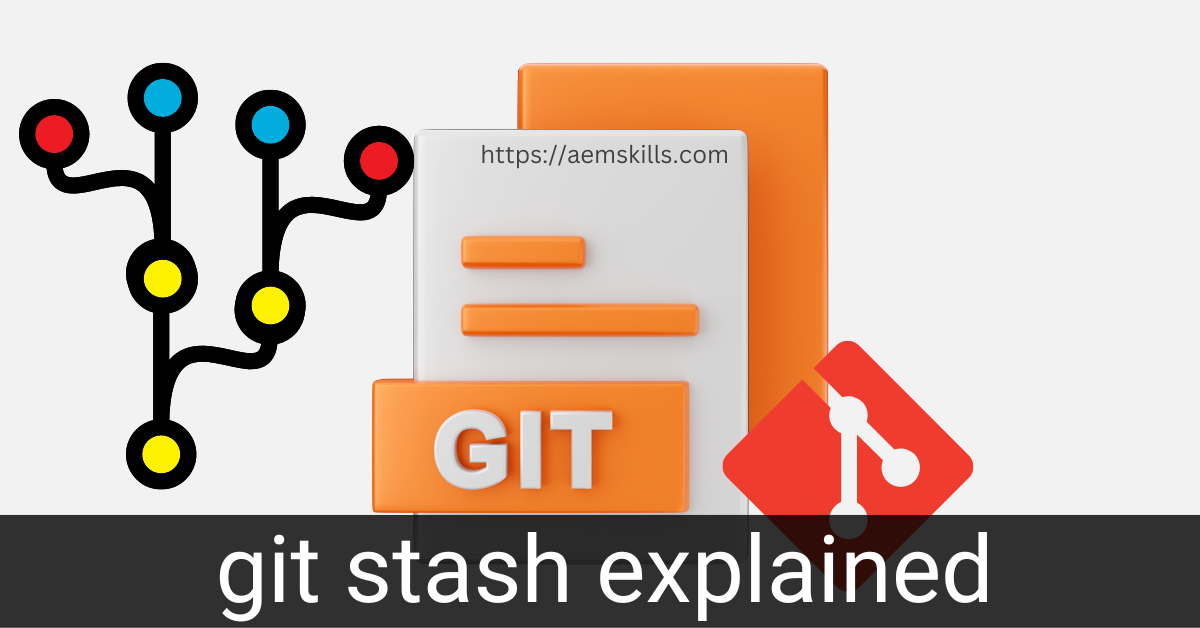When you run git stash, Git will save your changes in a special area called the stash. This allows you to revert your working directory to the last committed state, so you can switch branches or perform other tasks without committing your current changes.
Benefits of stashing:
- Clean workspace: After stashing, your workspace becomes clean, allowing you to switch branches, fix urgent issues, or collaborate with others without worrying about your unfinished work.
- Multiple stashes: You can create multiple stashes for different sets of changes, keeping them organized and retrievable later.
Here’s a table listing Git stash commands categorically with explanations and example commands:
| Command |
Explanation |
Example |
git stash save "message" |
Saves changes in the stash with an optional message. |
git stash save "Work in progress on feature X" |
git stash list |
Lists all stashes you have saved. |
git stash list |
git stash show [stash@{n}] |
Displays the changes in a stash. |
git stash show or git stash show stash@{1} |
git stash apply [stash@{n}] |
Applies the latest stash to your working directory. |
git stash apply or git stash apply stash@{1} |
git stash pop [stash@{n}] |
Applies the latest stash and removes it from the stash list. |
git stash pop or git stash pop stash@{1} |
git stash drop [stash@{n}] |
Discards a stash without applying it. |
git stash drop or git stash drop stash@{1} |
git stash clear |
Removes all stashes. |
git stash clear |
git stash branch <branch_name> |
Creates a new branch and applies the latest stash to it. |
git stash branch new-feature |
git stash -p or git stash --patch |
Interactively chooses which changes to stash. |
git stash -p |
Note: Replace [stash@{n}] with the specific stash reference (e.g., stash@{1}) if you want to apply or interact with a specific stash in the examples.
Points to Remember:
- Stashes are local to your repository. They won’t be shared with others unless you push them to a remote repository.
- It’s a good practice to keep your stashes organized and remove them once you’re done with them to avoid cluttering your Git history.
Sample Case Study: Maximizing Workflow Efficiency with Git Stash
Background: Company XYZ, a software development firm, faced challenges in managing ongoing projects efficiently. Developers often found themselves in situations where they needed to switch tasks or work on different branches while having unfinished changes. This led to either hurried commits or the risk of losing valuable code. To address this, the team decided to incorporate Git stash into their workflow.
Objectives:
- Improve workflow flexibility by allowing developers to switch between tasks without committing incomplete changes.
- Prevent accidental code loss and enhance code quality by facilitating proper handling of work in progress.
- Streamline collaboration by enabling developers to save and share their work temporarily without affecting the main codebase.
Implementation: The development team introduced Git stash as a regular part of their workflow. Developers were encouraged to use it when:
- Switching between branches for different tasks.
- Handling urgent bug fixes while in the middle of feature development.
- Collaborating on code reviews and needing to address changes without affecting the main branch.
Benefits:
- Flexibility in Task Switching:
- Developers could easily switch between branches to address urgent issues or work on different features without committing unfinished changes.
- Example: A developer working on Feature A could stash their changes, switch to the bug-fix branch, and apply the stash to resume work on Feature A after resolving the bug.
- Reduced Code Pollution:
- Stashing prevented the unnecessary pollution of the commit history with incomplete or experimental changes.
- Example: Instead of committing half-finished code to the main branch, developers could stash their changes, keeping the commit history clean and meaningful.
- Enhanced Collaboration:
- Git stash facilitated collaboration during code reviews by allowing developers to share their progress without affecting the main branch.
- Example: A developer stashed changes related to a new feature, shared the stash, and another team member applied it to review and continue the work seamlessly.
- Improved Code Quality:
- Developers could take the time to finalize and thoroughly test their changes before committing, leading to higher code quality.
- Example: Stashing changes before switching tasks allowed developers to focus on completing one task at a time, ensuring each commit represented a logical and complete unit of work.
- Easy Experimentation:
- Developers could experiment with different approaches or solutions without committing to the main branch prematurely.
- Example: Stashing changes before experimenting with a new algorithm or refactoring allowed developers to discard the changes if the experiment failed, maintaining the integrity of the main branch.
Conclusion: The integration of Git stash into Company XYZ’s workflow significantly improved workflow flexibility, collaboration, and code quality. Developers could now switch tasks seamlessly, experiment with new ideas, and collaborate effectively without compromising the stability of the main codebase. The adoption of Git stash demonstrated its effectiveness in addressing the challenges associated with managing work in progress in a dynamic development environment.